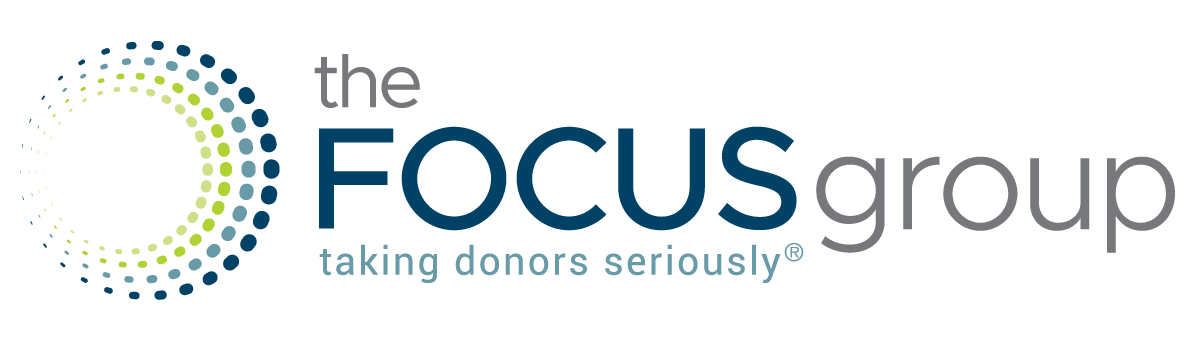Windshield 2020 Help
Enter your email address and password. If you have not logged in before, click the “Forgot Password?” Then you will have the opportunity to enter your email address. This will send you an email with a link to create/reset your password.
Once logged in, at the top of the page, near the middle, there is a toggle switch that says “New.” You can slide that to say “Old.” Then after a moment the old interface will be available. This feature will be available for a limited time.
On the sign in page, click the “Forgot Password?” link. Then you will have the opportunity to enter your email address. This will send you an email with a link to create/reset your password.
Old/New interface toggle: This allows you to switch between the old and new interface. This option will only be available for a short time as we all learn to transition to the new environment.
Help: This help page is new and accessed by the ? icon or from the sign in splash screen.
Copy a Campaign: If you already have a campaign, and would like to make a copy. When you choose the “Add Campaign” function, you can populate it with the prospects from one of your other campaigns.